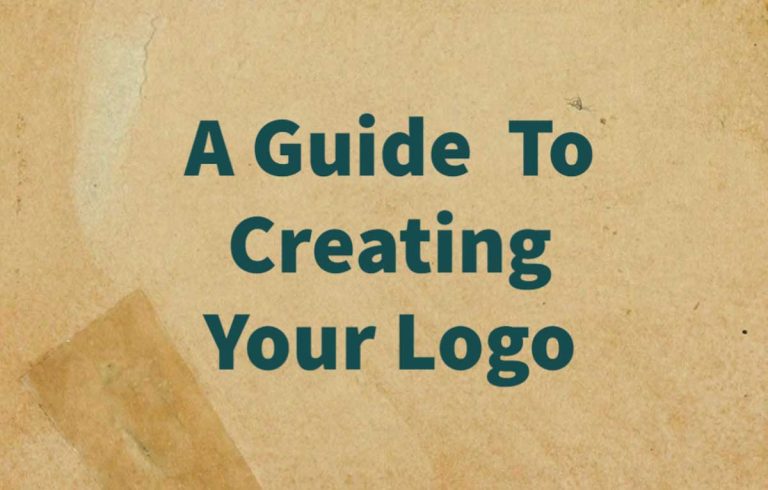Website Speed & Image Optimisation

When it comes to websites, speed is important. No one likes to wait for a page to load, and a slow website can drive away visitors. On the other hand, a fast website can keep visitors on your site, which can lead to more sales or more people seeing your content.
But how do you make a website fast? One way is to optimise the images on your site.
Large images can slow down a website because they take longer to load. By compressing or resizing your images, you can make your website load faster. There are many tools available online that can help you optimise your images.
In addition to speeding up your website, optimising your images can also save you money. If you have a lot of visitors to your site, using large images can increase your bandwidth usage, which can lead to higher hosting costs. By optimising your images, you can reduce your bandwidth usage and save money.
Overall, optimising your images is an important step in making your website fast and keeping your visitors happy. So, don’t forget to optimise your images and keep your website running smoothly.
Improve the speed of your website
There are several other ways to improve the speed of your website in addition to optimising your images. Here are a few more tips:
1 Use a Content Delivery Network (CDN): A CDN is a network of servers that deliver your website’s content to visitors based on their location. Using a CDN can reduce the load on your server and make your website faster for visitors who are far from your server.
2 Enable browser caching: When a visitor loads a webpage, their browser stores some of the files (such as images and CSS files) on their computer. This is called caching. By enabling caching, your website will load faster for returning visitors because their browser won’t have to download all of the files again.
3 Minimise the use of plugins and add-ons: Each plugin or add-on on your website adds more code that the browser has to load, which can slow down your website. Try to only use the plugins and add-ons that are absolutely necessary.
4 Optimise your website’s code: Make sure your website’s code is clean and well-written. This can help the browser load your website faster.

Types of images for website use
There are several types of images that are commonly used on websites, and the best type to use depends on your needs. Here are a few options:
1 JPEG: JPEG (Joint Photographic Experts Group) is a widely used image format that is good for photographs. JPEG images can be compressed to reduce their file size, which makes them a good choice for websites.
2 PNG: PNG (Portable Network Graphics) is a lossless image format that is good for images with transparent backgrounds, such as logos. PNG images tend to be larger than JPEG images, so they may not be the best choice for large images on your website.
3 GIF: GIF (Graphics Interchange Format) is a lossless image format that is good for simple graphics and images with a few colors. GIFs can also be animated, which can be a fun way to bring your website to life.
4 SVG: SVG (Scalable Vector Graphics) is a vector image format that is good for logos and other simple graphics. SVG images are scalable, which means they can be resized without losing quality.
Overall, JPEG is a good general-purpose image format for photographs, while PNG and SVG are good choices for graphics and logos.
WebP is an image format developed by Google that is designed to reduce the file size of images while maintaining good quality. WebP images can be up to 25% smaller in size compared to JPEG images, which can lead to faster loading times for websites.
WebP is supported by most modern browsers, including Google Chrome, Mozilla Firefox, and Microsoft Edge. However, WebP is not yet supported by all browsers, including Safari, so it may not be suitable for all websites.
If you want to use WebP images on your website, you can use the element to provide fallback options for browsers that don’t support WebP. This way, visitors using unsupported browsers will still be able to see your images.
Overall, WebP is a good option for websites that want to reduce their image file sizes and improve loading times, especially if they receive a lot of traffic from users with modern browsers.
By following these tips, you can improve the speed of your website and provide a better experience for your visitors.
Which server is best for my website
Using a good server can also greatly improve the speed of your website. A server is a computer that stores and serves the files that make up your website. If you are using a slow or overloaded server, it can take longer for your website to load for visitors.
There are several things to consider when choosing a server for your website:
1 Location: It’s generally faster to host your website on a server that is physically close to your visitors. For example, if most of your visitors are from the US, it would be a good idea to choose a server in the US.
2 Size and performance: Make sure the server you choose has enough resources (such as CPU, RAM, and storage) to handle the load of your website. A server that is overloaded or has too little resources can slow down your website.
3 Reliability: Choose a server that has a good uptime record. If the server goes down, your website will also be down, which can be frustrating for your visitors.
By choosing a good server and keeping it optimised, you can greatly improve the speed of your website.